aws-lambda-res
is a tiny helper to create a response object for AWS Lambda with Proxy integration
Usage | Annotated source | License
Usage
Suppose you have an API Gateway resource with a method configured with Lambda Proxy integration.
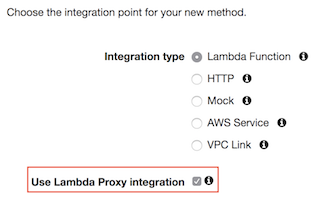
Suppose you have a dummy endpoint which returns JSON { "ok": true },
then the following code will be a working implementation.
const response = require('aws-lambda-res')
function handler (event, context, callback) {
callback(null, response(200)({ ok: true }))
}
exports.handler = handler
You can pass headers as second argument, body can be null: for example to logout and redirect to homepage you can use something like
function handler (event, context, callback) {
const Expires = 'Sat, 01 Jan 2000 00:00:00 GMT' // Some day in the past.
callback(null, response(302)(null, {
'Location': 'https://example.org',
'set-cookie': `user_authenticated=; Domain=example.com; Expires=${Expires}`
}))
}
exports.handler = handler
Let me write few tips I want to remember. When a method on API Gateway is
configured with Lambda Proxy integration no additional mapping is needed.
Everything you need will be available in event argument.
To get a JSON payload, just parse it from body.
function handler (event, context, callback) {
const { id, name } = JSON.parse(event.body)
// Follows your code...
}
To extract form parameters, or from any POST or PUT method, use querystring package.
const querystring = require('querystring')
function handler (event, context, callback) {
const { email, password } = querystring.parse(event.body)
// Follows your code...
}
To access query string parameters in a GET do
function handler (event, context, callback) {
const { param1, param2 } = event.queryStringParameters
// Follows your code...
}
To get cookies, parse event.cookie.
function handler (event, context, callback) {
const cookies = event.cookie.split(';')
let session
cookies.forEach(cookie => {
if (cookie.indexOf('session=') === 0) {
session = cookie.split('=')[1]
}
})
// Follows your code...
}
To get headers, look into event.headers.
For example, you can get a JWT header with the following snippet.
function handler (event, context, callback) {
const auth = event.headers.Authorization
const token = (auth && auth.startsWith('BEARER ')) ? auth.substring(7) : null
// Follows your code...
}
For route placeholders, for example suppose you want to handle an enpoint
like GET /user/{id}, go to API Gateway and create first a resource with
path /user. Then create a child resource with path /{id} and add a GET
method. The code of associated Lambda function will be something like the
following.
function handler (event, context, callback) {
const { id } = event.pathParameters
// Follows your code...
}
Annotated source
// This code is generated by command: npm run markdown2code
Lambda Proxy integration needs a response with the following properties:
- isBase64Encoded
- statusCode
- headers
- body
/**
* Create a response helper.
*
* @params {Number} statusCode
* @returns {Function} awsLambdaResponse helper
*/
function response (statusCode) {
The exported response function, requires statusCode argument and returns
an helper function which accepts parameters:
body: can be any data, even null.headers, defaults to{ 'Content-type': 'application/json' }.
/**
* AWS Lambda response helper.
*
* @params {Object|null} body
* @params {Object} [headers]
* @returns {Object} responseObj required by AWS Lambda Proxy integration
*/
function awsLambdaResponse (
body,
headers = { 'Content-Type': 'application/json' }
) {
const responseObj = {
isBase64Encoded: false,
headers,
statusCode,
body: body === null ? null : JSON.stringify(body)
}
return responseObj
}
Return helper and export function
return awsLambdaResponse
}
module.exports = response


