netvision
IPv4 space data visualization
Every website you visit is associated to at least one IP address.
The IPv4 space is composed aproximately by 256 * 256 * 256 * 256 addresses, some of them are private or reserved.
IPv4 addresses will be replaced gradually with IPv6 addresses. IPv6 was introduced in 2004 on Root nameservers but only in 2008 ICANN started to use it. In 2011 the IANA assigned the last IPv4 blocks and the protocol will be used until 2025.
Scanning the whole IPv4 space is not that easy, but IPv6 will be huge and out of the scope of this project. Furthermore, the shape of IPv4 is more attractive in my opinion, it is easier to explain and with some effort could be printed.
Internet is divided among 5 world regions each ruled by a registry.
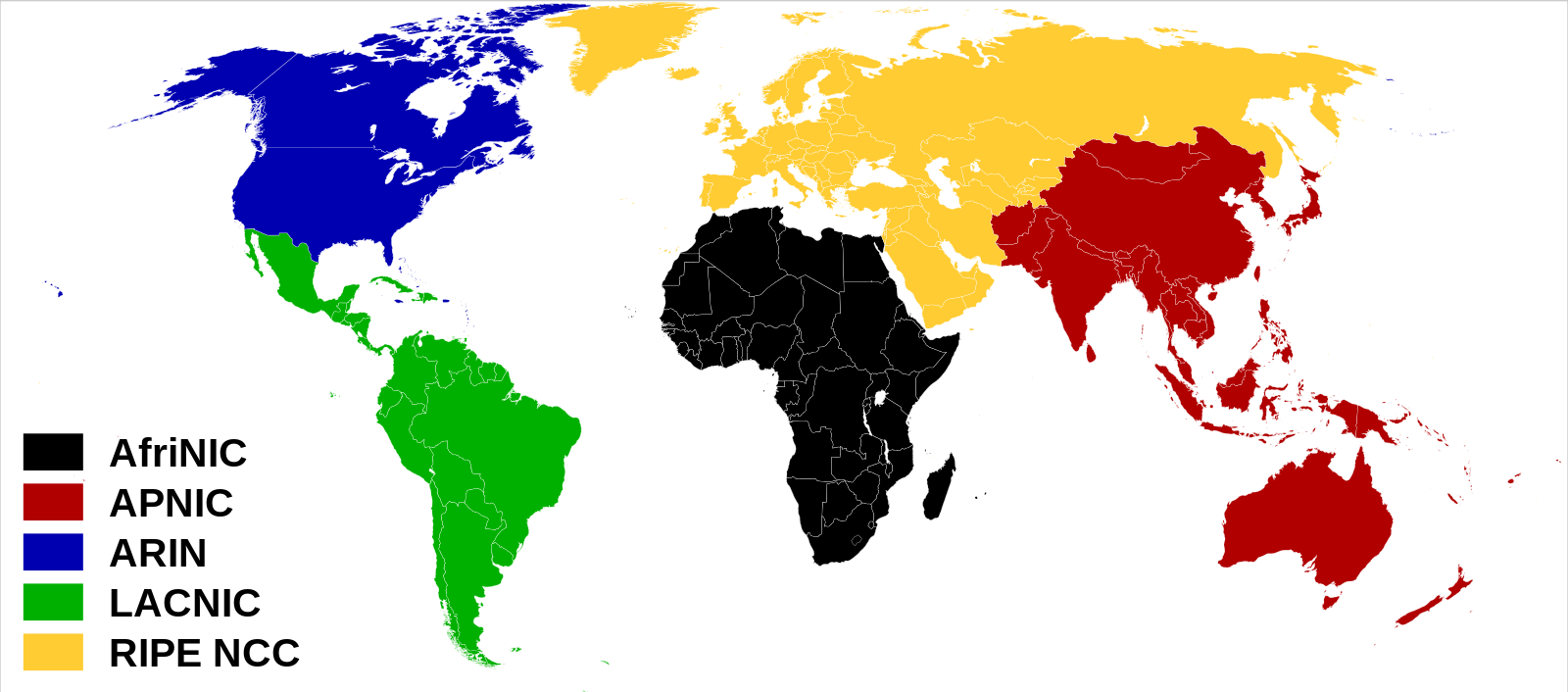
Usage
The scan scripts must be launched by root, as required by the Net::Ping icmp mode.
Master tile
Generate the IPv4 space master tile.
./generate_master_tile_JSON.pl
Class C
Run a single class C subnet ping, generates file data/1/2/1.2.3.json
./generate_classC_JSON.pl 1.2.3
Enable timing feedback
$ sudo TIMING=1 ./generate_classC_JSON.pl 1.2.3
Subnet 1.2.3 ping in 115 seconds.
Enable verbose output (implies TIMING)
$ VERBOSE=1 ./generate_classC_JSON.pl 1.2.3
ICMP ping of subnet 1.2.3.* with 1 sec. timeout
Address 1.2.3.1 is alive
Address 1.2.3.2 is alive
...
Subnet 1.2.3 ping in 115 seconds.
I am using 1 second timeout on an Ubuntu 14 server with
- 2 Intel(R) Xeon(R) L5520 @ 2.27GHz CPUs
- 2 GB RAM
- 4533.49 bogomips
Of course the perl interpreter should finish its job in no more than 5 minutes (> 255 sec.).
Execution time is faster when all hosts respond to ping. For instance, pinging
172.217.1.* takes 10 seconds.
Class B
Ping an IPc4 class B subnet. See how to use GNU screen rather than crontab, nohup or other techniques.
./generate_classB_JSON.pl 1.2
It generates file data/1/1.2.json and upload it to S3 bucket s3://ip-v4.space.
If the file already exists locally or on S3, it will exit.
This behaviour can be controlled with the OVERWRITE environment variable.
export OVERWRITE=1
./generate_classB_JSON.pl 1.2
To scan a class B subnet faster, you can launch processes in parallel
source scan.sh
scanB 1 2
Class A
Ping a whole IPv4 class A subnet, for instance 16.*
./generate_classA_JSON 16
The Internet
In order to scan the whole IPv4 space with cheap resources in aproximately 45 days I distributed the job on 4 server workers, each has its own workerN.sh batch script.
For instance, connect to first worker via ssh. Then open a screen session and launch first worker script.
nohup ./worker1.sh &
Setup
Server
On an Ubuntu 14 server, install required software
apt-get update
apt-get install -y awscli git
Get the code
cd
git clone https://github.com/fibo/netvision.git
Ssh port
Choose an ssh port, for instance SSH_PORT=222 then run
perl -i -p -e "s/Port 22/Port $SSH_PORT/" /etc/ssh/sshd_config
service ssh restart
S3
See how to make an S3 bucket public by default.
Set your environment to enable upload to S3
export AWS_ACCESS_KEY_ID=***
export AWS_SECRET_ACCESS_KEY=***
export AWS_DEFAULT_REGION=us-east-1
Optionally, add it to the ~/.bashrc.
Data structure
Class C
- subnet:
{String}e.g. 10.20.30. - ping: can be
{Array}with lentght 254, filled with 1 or 0 according if host is alive or not.{Number}0 if no host alive was found, 1 if all hosts were alive.